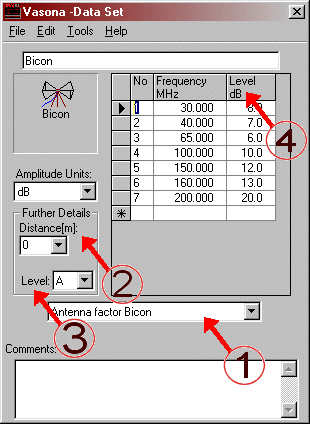| Details | |
|
This is an example of the "DataSET"
window for Vasona |
Menu
Details: File - Save options Edit - Edit, paste options Tools - Various tools. |
|
|
Bicon
is the title of the transducer and will be shown in the Main Menu. 1. This defines the type of antenna factor, transducer or specification limit. This will change the ICON on the display and it will define in which menu, they will be displayed. The amplitude units should reflect the test or the transducer. For example dB or dBuV/m. 2. The Distance is only relevant to the specification distance. 3. The class is a label for the specification type. 4. Table headers, you may clicked to sort the list. |
|
This is an example of the "Start Test" window for Vasona Just 'click' the start button to begin |
Details: Tower -Currently at 150cm high Turntable -Currently at 0 degrees |
| The other details.... |
| HDR.Expert, EMiSoft © 1997-2019 [Trademarks mentioned herein are the property of their respective owners.] |